DAW Software Buying Guide
DAW software (DAW stands for Digital Audio Workstation) has been the catalyst for the revolutionary changes in recording technology over the last two decades. With a computer, audio interface, and a DAW software program, an individual has access to recording, editing, mixing, and mastering functions that were previously only available in expensive recording studios. Many DAW software programs are available in versions that cost less than $200 and are able to run on relatively inexpensive computers. With this technology, the dream of an album produced in a home studio became a reality. DAW software has truly democratized the recording process.
MIDI Came First
Before the development of the audio components of DAW software, a number of programs began as MIDI sequencers. MIDI is the networking software and hardware specification that allows synthesizers, drum machines, other electronic instruments, and computers to communicate with each other. Such programs as MOTU Digital Performer, Cakewalk SONAR, Apple (formerly Emagic) Logic, and Steinberg Cubase, all evolved from earlier MIDI-only versions. By contrast, Digidesign Pro Tools, perhaps the most commonly used DAW software in the world, was originally developed as an audio-only application, adding MIDI functions in later versions. It’s important to understand that MIDI data contains no audio whatsoever. Instead, a MIDI file contains the instructions note on, note off, velocity, etc. – that a synthesizer needs to create a performance.
MIDI is still an important component of DAW software for two primary functions. First, almost every DAW program includes the capability to host virtual instruments – software synthesizers and samplers that function within the DAW environment. These soft synths respond to MIDI control to create and reproduce their performances. A keyboard controller transmits MIDI messages to operate these virtual instruments. Second, a number of control surfaces – hardware devices that emulate the operation of a recording console or mixer – use MIDI commands to communicate with the DAW program.
Audio Recording
DAW software makes use of two of the most common qualities of a computer: the ability to record and reproduce audio and mixing instructions, and the storage capabilities of computer hard drives. If you’re recording voices or other instruments, an audio interface is required to perform analog-to-digital conversion of the signal. Audio interfaces come in varieties ranging from simple 2-channel converters to multichannel versions that include other features such as sophisticated signal routing and surround outputs.
With these tools in hand, recording to a DAW is very straightforward. Most DAW programs follow the format of traditional recording consoles, with a specified number of tracks controlled by an onscreen mixer. To record, you simply arm a track and press “record.” Depending on the speed and power of your computer, the capacity of your hard drive, and the capabilities of the DAW program, you can record anywhere from a few tracks to hundreds.
Editing
The real power of DAW software becomes apparent in the editing process. In the old-school world of audio tape, editing a recording – moving one section of an arrangement to another position, creating a composite track from several different takes, etc. – was a delicate process that often involved literally cutting tape and pasting it back together. DAW software operates in an entirely different way. Because the recorded performance exists as data on a hard drive, different parts of the recording can be accessed in any order desired (a function often called non-linear editing). This gives an engineer or producer the freedom to mold a track in virtually any manner he or she desires, while preserving the original recording in its original state (called non-destructive editing).
MIDI editing capabilities in DAW software are equally powerful. They include the ability to transpose parts, change notes’ volume, duration, and velocity, and shift performances backward and forward in time.
Mixing
DAW software’s power extends to mixing as well. Most important is its ability to recall fader moves, panning, and effects settings and play them back exactly as they were set. Compare that with the old console world, in which multiple hands were required to manage all the faders and other adjustments, with no two mix attempts being exactly the same. DAW mix automation also enables you to work on a mix, save it, and come back later to do further mixing without having to reset multiple parameters.
Plug-in Effects and Virtual Instruments
One thing that makes DAW software an “in-the-box” solution for digital recording is its ability to host a variety of plug-in effects and virtual instruments. These applications open within the DAW’s environment and allow you to apply effects (such as reverb, delay, or equalization) or play soft synths and capture the results. Plug-in settings are saved with the DAW session, and can be adjusted, added, and removed as needed during mixing.
Which DAW to Choose?
Choosing a DAW software program involves making a few decisions up front. First and foremost is defining the way you prefer to work when composing, editing, and mixing. If you compose in a “linear” fashion, the DAW you choose should accommodate this approach. If, on the other hand, you have a loop-based composition style, you should choose a DAW that organizes data in this way.
The second DAW-selection issue is the computer you plan to use. Some DAWs only function in a Windows environment, some work only on Mac computers, and a few offer versions for both platforms.
Third, your budget comes into consideration. The good news is that many DAW programs are available in “light” or limited-feature versions that can cost much less than their “full” versions. You should evaluate all the features of the DAW you’re considering to determine whether you need all the components of the full version.
DAW Software Choices
This is a listing of the most commonly available DAW programs, including “light” or”LE” editions when available.
Dual-platform (Windows and Mac) DAWs:
Digidesign Pro Tools|HD http://digidesign.com/
Pro Tools LE
Pro Tools M-Powered
Steinberg Cubase http://www.steinberg.net/en/products/musicproduction.html
Cubase Studio
Cubase Essential
Sequel
Steinberg Nuendo http://www.steinberg.net/en/products/audiopostproduction_product.html
Ableton Live http://www.ableton.com/
Mackie Tracktion http://www.mackie.com/products/tracktion3/
Windows DAWs:
Cakewalk Sonar http://www.cakewalk.com/
Sonar Home Studio
Cakewalk Guitar Tracks Pro
Cakewalk Kinetic
Image Line FL Studio Producer 8 http://www.image-line.com/documents/flstudio.html
Sony ACID http://www.sonycreativesoftware.com/acidpro
Acid Music Studio
Sony Sound Forge http://www.sonycreativesoftware.com/products/soundforgefamily.asp
Sound Forge Audio Studio
Cockos Reaper http://www.cockos.com/reaper/
Magix Sequoia http://www.magix.com/us/sequoia/
Magix Samplitude http://www.magix.com/us/samplitude/
Samplitude Music Studio
PG Music Power Tracks Pro http://www.pgmusic.com/powertracks.htm
PG Music RealBand http://www.pgmusic.com/realband.htm
Mac DAWs:
Apple Logic Studio http://www.apple.com/logicstudio/
Logic Express
MOTU Digital Performer http://www.motu.com/products/software/dp/

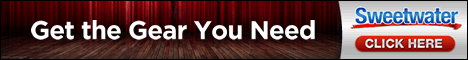








Excellent! Good basic info to DAW! Thank you!
Leave your response!